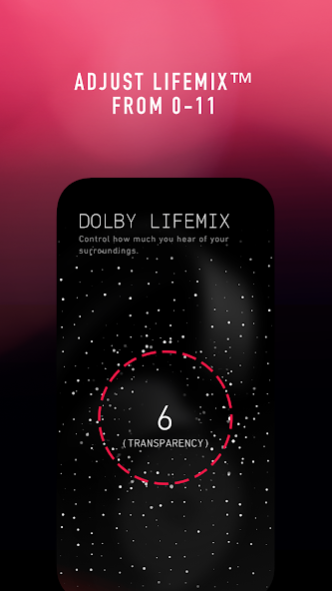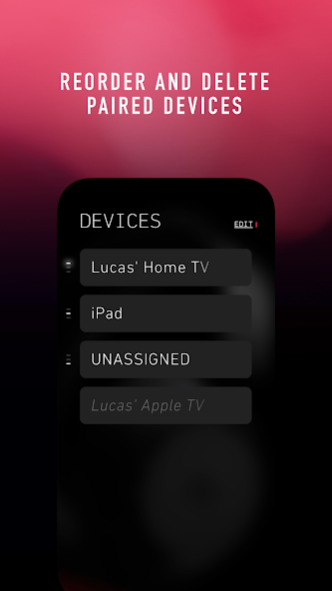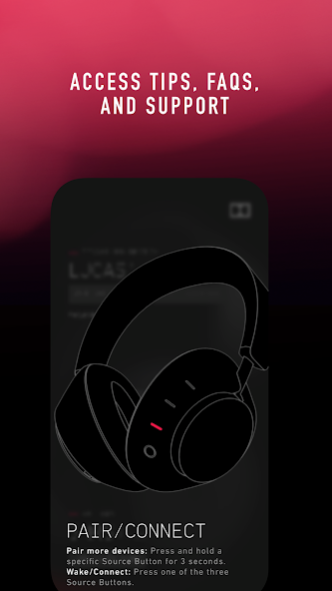Dolby Dimension™ 1.01.1
Free Version
Publisher Description
Personalize your experience with even more control over key features, manage paired devices, get support, and more.
Manage Dolby LifeMix™/ANC — Control how much you hear of your surroundings, from shutting the world out with active noise cancellation to hearing a perfect blend of your entertainment and life around you.
Control Cinematic Sound
• Turn Virtualization on/off — Get powerful, immersive sound all around you for your favorite entertainment.
• Turn Head Tracking on/off — Head Tracking orients your content’s sound with your head’s position in real-time to give you a more realistic, immersive experience.
Manage Devices — Reorder, assign, or delete your Bluetooth® source devices.
Get Support
• Search Help database and watch tutorials
• Get in touch with Dolby Dimension support
Take your Dolby Dimension experience to the next level with the powerful, intuitive, and beautiful Dolby Dimension app.
About Dolby Dimension™
Dolby Dimension™ is a free app for Android published in the Food & Drink list of apps, part of Home & Hobby.
The company that develops Dolby Dimension™ is Dolby Laboratories Inc.. The latest version released by its developer is 1.01.1.
To install Dolby Dimension™ on your Android device, just click the green Continue To App button above to start the installation process. The app is listed on our website since 2019-04-04 and was downloaded 1 times. We have already checked if the download link is safe, however for your own protection we recommend that you scan the downloaded app with your antivirus. Your antivirus may detect the Dolby Dimension™ as malware as malware if the download link to com.dolby.dimension is broken.
How to install Dolby Dimension™ on your Android device:
- Click on the Continue To App button on our website. This will redirect you to Google Play.
- Once the Dolby Dimension™ is shown in the Google Play listing of your Android device, you can start its download and installation. Tap on the Install button located below the search bar and to the right of the app icon.
- A pop-up window with the permissions required by Dolby Dimension™ will be shown. Click on Accept to continue the process.
- Dolby Dimension™ will be downloaded onto your device, displaying a progress. Once the download completes, the installation will start and you'll get a notification after the installation is finished.